Store Location
Choose Your Store
You are currently in the New Zealand store. If you are located in Australia please select the correct store below.
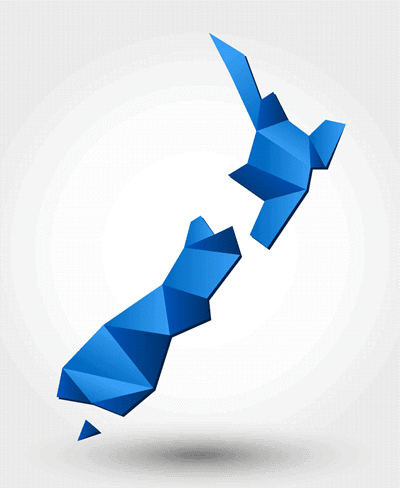
You are currently in the New Zealand store. If you are located in Australia please select the correct store below.
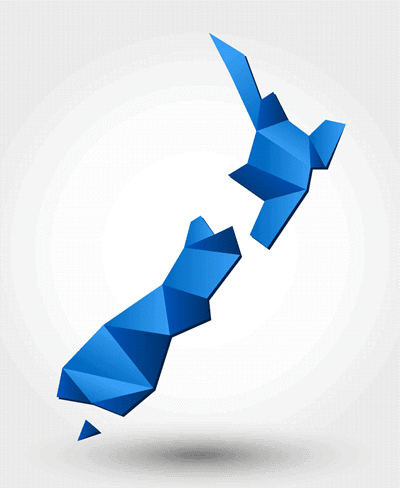
Why your printhead typically fails, and four simple things you can do to extend its life and save you money!
Want some good news?
With suitable treatment and regular maintenance, your printhead’s lifespan (for direct thermal or thermal transfer printers) can be substantially extended by as much as 90%.
Yes, that’s right—as much as 90%!
It’s useful to consider your printhead as a consumable, similar to labels and printing ribbons. With that said, a printhead is, in fact, one of the most integral parts of your printer. It is additionally the most fragile and can cost a lot more money than your labels – beginning at around $300 and rising to over $1,000 or more, depending upon the particular printer model you have.
So by now, you are probably wondering – why do printhead’s fail?
There are three main reasons why printheads fail.
Due to the rapid heating and cooling down action used as printing elements turn on and off when they pass over a paper or printing ribbon.
Too much pressure applied to fine-tune print quality.
Physical damage, most often caused by improper cleaning techniques, a lack of cleaning altogether, or low-quality label media.
So what does it look like when a printhead is failing?

Images end up being lighter, fading, and poor picture quality. The images are lighter because dots are failing to print
White gaps appear in the print because dots are failing to print or they are being worn out or have been damaged.
If there has been physical damage to the printhead, you will get obvious visual signs of deteriorating image quality like lines, gaps, and blurs.
Ok, you’ve made it this far. Now for the good stuff.
Let’s recap briefly. A typical printhead made to print as much as ten million labels can readily burn out after just a million labels if it is not appropriately maintained – a 90% reduction in lifespan. With regular printhead care and maintenance, you can significantly lower the overheating of the elements and burnout, the primary cause of print quality issues.
So let’s dive in.
It may sound obvious that cleaning your printhead will prolong its lifetime, but it does play a significant role in increasing its operational lifespan. It is also the primary reason for poor print quality.
Here are some cleaning practices to consider:
Printhead Cleaning Best Practice
It is essential to only clean printheads with isopropyl alcohol. You can make use of a lint-free cloth or pre-saturated wipes. Printhead cleaning cards, or printhead cleaning pens are an additional option.
But remember this.
Never use anything sharp to clean your printhead. Scratching the glass surface, which covers the elements, is a sure-fire way to ruin your printhead.

For the Thermal Transfer printing method, ensure you print with ribbons that reach at least as wide as the label; ideally, they should be wider.
Why?
Because it functions as a shield between the printhead and the label, aiding against abrasion and reducing heat accumulation. If you use ribbon that is too narrow, you also run the risk of scratching the print head.
The bottom line is this.
It never pays to use a cheap, low-quality printing ribbon if it means you must use even more heat or pressure to obtain a suitable print outcome. You will inevitably produce even more wear to your printhead, causing reduced print contrast and barcodes that are less readable by scanners.

Your thermal printer settings play another critical role in extending the life of your thermal printhead.
Here are some common ones.

Particular varieties of label materials have rough exteriors requiring more significant heat and pressure settings to transfer an image. Typically it is cheaper low-quality media (but not always), or simply the wrong type of media for your label printer that’s the culprit.
The good news is this.
At Triton, when it comes to labels, tags, and other print media forms, we know what good value and quality are and, most importantly, what type of media is right for your specific thermal label printer. We have been doing this for over 35 years.
We have an extensive range of high quality, fit for purpose label media for your printer to provide outstanding print outcomes, and prolong the life of your thermal printhead. Visit our category page for our Label range here or speak to our experts in the live chat widget in the bottom right.


When you do clean your printhead, keep in mind to additionally clean your platen roller. A platen roller functions as a hard surface area to which the label is pressed against the ribbon as it draws labels through the printer. As the platten roller gets older and naturally wears out, it ends up glossy and might cause labels to slide. By maintaining it and keeping it clean, you prolong its life.
DO NOT USE sharp tools to clean your printhead or the platen roller. If the soft platen roller is nicked it can completely spoil print quality leaving every label with a line or nick on it. Additionally beware not to scrape or ruin the glass exterior.
You will significantly increase your printhead’s lifespan.
At any stage, please reach out to us with any questions as we are always willing to help.











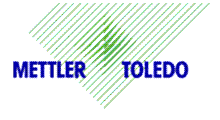





Auckland
Christchurch
Phone 09 579 2057
Live Chat – Widget below
Auckland
Christchurch
Phone 09 579 2057
Live Chat – Widget below