Store Location
Choose Your Store
You are currently in the New Zealand store. If you are located in Australia please select the correct store below.
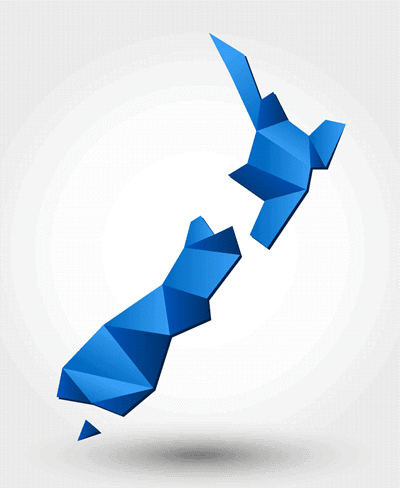
You are currently in the New Zealand store. If you are located in Australia please select the correct store below.
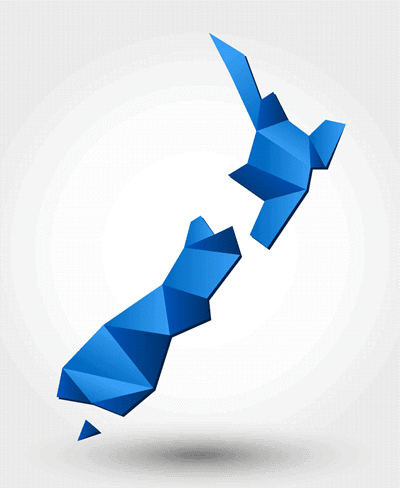
The stainless steel TS Series is a leading Industrial Panel PC with a combined true flat touchscreen, high performance processors, slim edge, SS304 (Stainless Steele grade 304) with round corner enclosure, and most importantly – IP66 protection for the whole unit.
The TS Series is suitable for all harsh environments, such as Food & Beverage, Packing, Slaughterhouse / Abattoir, Sanitaryware, Industrial Automation, Logistics, Warehousing, and more.
Please note our standard specifications meet the majority of demanding applications. For large orders, we can also design custom specifications. Contact us for further information.
The TS Series is an industrial-grade Panel PC suited for all tough industrial environments. It is a great solution as an all-in-one Panel PC, where space is limited. Unlike most panel PCs, the TS series is made for a wide selection of harsh environments, such as food and beverage, packing, slaughterhouses, sanitary ware, industrial automation, logistics, warehousing, and more.
The TS Series, harsh environment panel PC, is made to meet industrial standards with features that include:
A bezel-free front panel touchscreen that is sleek and easy to clean. The bezel-free front panel prevents the build-up of dust and grime and makes it perfect for industrial environments that require top hygiene.
The fanless panel PC components give off less heat allowing for IP66 encasing, waterproofing, and dust protection which means no dust can enter the system. Fanless design is an essential technology for Panel PCs used in many industrial environments.
The TS Series fanless panel pcs feature 304-grade stainless steel (SS304) enclosure with round corners, which prevent rust and corrosion and makes them ideal for environments prone to moisture, wetness, and harsh industrial chemicals.
With IP66 protection for the whole unit, all of our TS Series panel PCs are sure to succeed in many industrial environments. The IP66 rating indicates that the panel pc is dust-tight and able to withstand high-pressure (12.5mm) water jets in all directions. An IP66 rating is the highest level of waterproof protection a panel PC can receive.

A truly rugged beast, the TS Series panel PC can operate in temperatures between -20 to 60 degrees celsius with non-condensing humidity of 10% to 90%. The TS Series panel PC is also prepared for even the harshest storage environments. It can survive storage temperatures from 0 degrees to 40 degrees celsius in non-condensing humidity of 10% to 90%.

The TS Series industrial panel PC has projected capacitive touch on the touchscreen, which is newer and superior technology to resistive touch screen technology. Resistive touchscreen panel PCs are typically less expensive, but they're not as durable or accurate as capacitive panel PCs. Capacitive touchscreen panel PCs use a layer of conductive material to register touch input. This makes them more responsive than resistive touch panel PCs and better able to withstand harsh environments.

A reliable and consistent power supply is indispensable when it comes to electrical machinery. This, combined with watertight, chemical resistant, rugged plug and robust industrial connectors, ensures the TS Series represents a reliable solution for the most demanding harsh environments. The TS series panel PCs have low power consumption, which helps to reduce operating costs and environmental impact. The panel PC takes AC power input of between 100-240 V and outputs DC power of 12 V/6 A (72 V max.).

I/O interfaces such as USB ports, serial ports, and Ethernet ports are the gateway to infinite possibilities, enabling one device to seamlessly interact and integrate with a variety of peripherals and accessories. With the TS Series industrial Panel PC from Triton, you will get the following Input-Output interfaces. 2.0 USB port (1x), DB9 Serial port (2x), RJ45 Ethernet port (3x) (transmission speed - 10/100/1000 Mbps)

The IP66 stainless steel enclosure provides excellent protection from dust and water ingress. This offers many benefits over a powder-coated mild steel Panel PC, especially in food and beverage or other hygiene-critical applications.

The TS Series Industrial Panel PC is available with different CPU options for the right performance for the right application. Panel PCs typically use either an Intel Celeron or an Intel Core processor. The Panel PC you choose will be based on the specific needs of your application. If you need a Panel PC for a simple task, such as monitoring data or displaying HMI screens, a Celeron-powered Panel PC will be a good choice. On the other hand, if you need a Panel PC for more demanding tasks, such as image processing or running multiple applications simultaneously, a Core-powered Panel PC may be a better choice.

The slim edge front panel and true-flat bezel-free touchscreen give the TS Series Panel PC a modern look and feel. The TS Series Panel PC comes in 2 different screen sizes, 17 inches and 21.5 inches. They can be used as stand-alone units or as independent displays.

The TS Series is built for reliability, performance and easy maintenance in the most demanding industrial conditions. With its IP66 stainless steel enclosure and fanless design, the Panel PC is protected against water and dust ingress, making it ideal for use in food processing, packing, slaughterhouses, sanitaryware, industrial automation, logistics, warehousing and other tough environments.

The unit can be mounted in multiple ways using the VESA pattern 75 x 75 mm / 100 x 100 mm. The Panel PC can be mounted on a desktop, control cabinet, or on a wall or pole.

The TSA Series Panel PC is available with Windows 10 IoT and Windows 10 Professional. Panel PCs with Windows 10 IoT are designed for industrial applications and have a reduced feature set compared to Panel PCs with Windows 10 Professional. Panel PCs with Windows 10 Professional can be used for both industrial and non-industrial applications.
The TS Series Panel PC can be used as an HMI Panel PC. An HMI Panel PC is a human-machine interface that provides a graphic interface for operator control and monitoring of machine processes.
The TS Series can be used as an embedded Panel PC. An embedded Panel PC is a Panel PC that is designed to be integrated into a larger system, such as an industrial machine.
The TSi Series Panel PC can be used as a food & beverage Panel PC. A food & beverage Panel PC can be used in the food manufacturing process to represent data like an HMI screen, monitor critical process parameters, and provide operators with an interface to the machine.
The TS Series Panel PC can be used as an industrial automation Panel PC. An industrial automation Panel PC is a computer that is used to control and monitor industrial machinery and processes, monitor data and more.
Panel PCs are an essential part of the modern slaughterhouse, providing employees with real-time information on the animals being processed, as well as critical process parameters. Abaottirs are notoriously harsh environments for electronic equipment, and the TS Series excels in these environments, particularly on kill floors, packaging rooms, cold storage areas and warehouses.
The TS Panel PC can be used for building automation applications. Building automation is the automatic control of a building's heating, ventilation, air conditioning (HVAC), lighting and security systems. The panel PC can be used to control these systems as well as to display building status information in varying environments.
Here are some factors to consider when selecting a panel PC for your application.
Industrial environments are extremely challenging for computer hardware, which is why it’s important to choose a panel PC that can withstand the daily wear and tear of heavy-duty operations and potential misusage.
Therefore, look for panel PCs that are made using high-grade aluminium or stainless steel, as these are much more resistant to corrosion and wear over time than plastic models.
Additionally, you should look at the quality and material of the connectors and cables that come with the panel PC. Polyvinyl Chloride (PVC), Polyurethane (PUR) and Thermoplastic Elastomer (TPE) are all excellent materials for cables and connectors.
The CPU is the brain of a computer, and its performance will determine how quickly the panel PC can complete processing tasks.
Panel PCs come with different CPUs, from low-power single-core CPUs for simple applications to high-end multicore processors for more complex tasks. Most panel PCs have either Intel or AMD processors; however, some devices also contain specialized chipsets such as ARM or RISC architectures.
You should also consider the amount of RAM (Random Access Memory) that comes with the system. The more RAM your panel PC has, the better it will handle intensive tasks like real-time data analysis or running multiple applications simultaneously.
The ideal processor and RAM combination will depend on your application’s requirements.
For example, if you require panel PCs for simple tasks, such as access control and data monitoring, then a low-power single-core or Intel Celeron processor with 2GB RAM should be sufficient. However, if you need panel PCs for more complex tasks like image processing or machine vision, then a high-end multicore processor like Intel i5 or i7 with at least 4GB RAM is recommended.
Panel PCs come with different storage capacities that determine how much data the device can store. Selecting the right storage capacity will depend on the type of data and the size and complexity of the applications and files that you plan to run on the device.
Apart from the capacity, it is also essential to consider the type of storage that comes with the panel PC. Generally, industrial panel PCs come with either HDDs (Hard Disk Drives) or SSDs (Solid State Drives).
Choosing a panel PC with HDD is never recommended.
HDDs have slower read and write speeds than SSDs, which significantly reduces the overall performance of the panel PCs. Additionally, HDDs have a moving mechanical part (spinning platter) that is prone to failure and damage due to vibration, shocks and dust, all of which are common in industrial settings.
Panel PCs generally come pre-installed with either Windows, Linux or Android operating systems.
Windows is the most popular and common operating system for industrial PCs as it offers a wide range of software compatibility and user-friendly features. Linux also offers wide software compatibility but is difficult to learn and configure.
Android is a less common OS for industrial panel PCs but is now used for applications that require minimal user intervention, such as kiosks or digital signage.
Selecting the right operating system for a panel PC mainly depends on the type of application you plan to use it for and its compatibility with other existing hardware and software.
Panel PCs come with different storage capacities that determine how much data the device can store. Selecting the right storage capacity will depend on the type of data and the size and complexity of the applications and files that you plan to run on the device.
Apart from the capacity, it is also essential to consider the type of storage that comes with the panel PC. Generally, industrial panel PCs come with either HDDs (Hard Disk Drives) or SSDs (Solid State Drives).
Choosing a panel PC with HDD is never recommended.
HDDs have slower read and write speeds than SSDs, which significantly reduces the overall performance of the panel PCs. Additionally, HDDs have a moving mechanical part (spinning platter) that is prone to failure and damage due to vibration, shocks and dust, all of which are common in industrial settings.
Panel PCs generally come pre-installed with either Windows, Linux or Android operating systems.
Windows is the most popular and common operating system for industrial PCs as it offers a wide range of software compatibility and user-friendly features. Linux also offers wide software compatibility but is difficult to learn and configure.
Android is a less common OS for industrial panel PCs but is now used for applications that require minimal user intervention, such as kiosks or digital signage.
Selecting the right operating system for a panel PC mainly depends on the type of application you plan to use it for and its compatibility with other existing hardware and software.
Just like any other computer, panel PCs generate heat during operation and require an efficient cooling system to ensure optimal performance and prevent damage to the components.
There are two types of cooling systems used in panel PCs: Active Cooling and Passive Cooling.
Active cooling systems use fans to circulate air around the components, while passive cooling relies on a heat spreader or a heat sink to dissipate heat away from them. As passive cooling systems do not use fans to cool a device, they are often known as fanless cooling systems.
Fanless devices don’t have any vents or openings that let foreign particles like dust and debris enter the internal system. Also, fanless devices have fewer moving parts (fans), which makes them more reliable and reduces the chances of mechanical failure.
Deciding on a cooling system for a panel PC ultimately comes down to the conditions in which it will be used. If there’s a chance of debris, dust, moisture and other contaminants entering the internal system, a fanless panel PC is recommended. On the other hand, if the environment is clean and free from such elements, then an active cooling system should be sufficient.
Panel PCs have two types of touchscreen displays – Capacitive Touchscreen and Resistive Touchscreen. The choice between the two depends on the type of application and environment in which the panel PC will be used.
The capacitive touchscreen display responds to conductive inputs (such as a fingertip) and relies on the human body’s electrical field to process the input. Capacitive touch panel PCs are commonly used for interactive digital signage solutions and kiosks as they offer highly precise touch sensing and multi-touch capabilities.
The resistive touchscreen panels rely on physical pressure to process the input. The top layer of the display detects physical pressure and transmits a signal to the circuit layer, which activates the touchscreen capability. Resistive touch panel PCs accept inputs from gloves, a stylus or any other pointed object and are commonly used in factories and healthcare settings.
Apart from the touchscreen display type, it is also important to consider the screen resolution, viewing angles and brightness level of the panel PC.
A higher resolution will provide a clearer and sharper display, while the viewing angles determine how well the display remains visible from different angles. Brightness is another essential factor to consider as it determines how visible and legible the display remains under direct sunlight or bright ambient lighting.
Panel PCs come in various sizes and weights to meet different application requirements.
When selecting a panel PC, consider the intended application and the installation location where you plan to mount or embed the device. You also consider and size and weight of any additional components you plan to connect to the panel PC.
Connectivity needs are another important factor to consider when buying a panel PC.
Consider the number and type of I/O ports (Input/Output port) that the panel PC has, as well as whether they are located in a convenient location for the intended application. You should also check if wireless connectivity options such as Wi-Fi, Bluetooth and NFC are available if needed.
Panel PCs are thin, flat machines that do not stand on desks. Instead, they are typically mounted onto surfaces like walls or embedded into other hardware, such as kiosks.
When buying a panel PC, you must consider the mounting options supported by the device. Some common mounting options.
A panel PC must be able to operate in a wide range of temperature and humidity levels without compromising performance or reliability. This is especially important for panel PCs used in outdoor and industrial applications.
Check the operating and storage temperature ranges as specified by the manufacturer to ensure the panel PC can handle the conditions in the intended application environment.
Panel PCs come with several certifications and protection ratings. These ratings indicate that the device has passed rigorous tests against various safety and performance standards. They also provide an indication of the device’s overall built quality and reliability.
IP rating, NEMA, IK rating, ATEX standards, and MIL-STD-810G/F are some of the common certifications and protection ratings found in panel PCs.
So, before purchasing a panel PC, check the certifications and protection standards offered by the device to ensure it meets the requirements of the intended application.
The last factor to consider when buying a panel PC is the cost. Panel PCs are available at a wide range of prices based on their performance, features, specifications and safety certifications.
Analyze your needs carefully and determine how much you are willing to spend on the device. Compare different models and brands before making a decision to ensure you get the best value for your money. You should also factor in additional costs, such as installation fees and maintenance charges, if applicable.
With Triton’s stainless steel TS series panel PCs, you are sure to get a cost-effective solution that meets the needs of the most demanding conditions of industrial settings. Choose out panel PCs and get the power and reliability you need without breaking your budget.
If you have any questions or need help selecting a panel PC, feel free to contact us via the live chat widget below. Our friendly and knowledgeable customer support team is always ready to assist you.











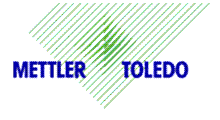





Auckland
Christchurch
Phone 09 579 2057
Live Chat – Widget below
Auckland
Christchurch
Phone 09 579 2057
Live Chat – Widget below