Store Location
Choose Your Store
You are currently in the New Zealand store. If you are located in Australia please select the correct store below.
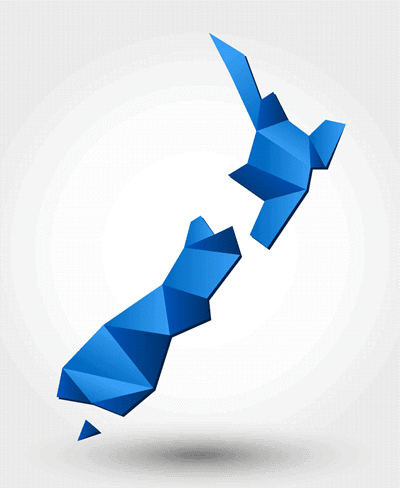
You are currently in the New Zealand store. If you are located in Australia please select the correct store below.
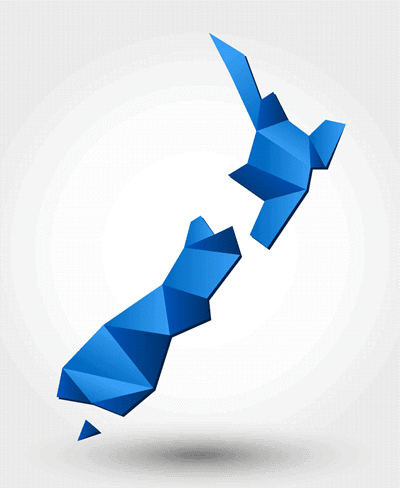

MH241 is one of TSC’s mainstream industrial barcode printer models in their performance range. It is built upon the legacy of the popular TSC MH240 series. The new TSC MH241 series introduces new features to address challenges such as growing production line demands and increasing operational complexities.
Some of the new features of TSC MH241 include an all-new LCD control panel, a faster processor, more memory, and better print efficiency. This industrial barcode label printer comes with TSC’s proprietary software that addresses evolving business challenges.
TSC MH241 series can print at a resolution of 203 dpi with a maximum print width of 104 mm. It offers a fast print speed of up to 14ips. The printer is ideal for printing barcodes, labels, and tags with high-resolution graphics and fine text.
TSC MH241 is perfect for various applications in different industries like healthcare, logistics, retail, and manufacturing.
| SKU | Description |
| MH241T-A001-0004 | MH241T, 203dpi, 4.3″ TOUCH LCD, DRAM 256MB/FLASH 512MB, USB+RS-232+ETHERNET+USB HOST, MEDIA NEAR END, TOP BM, AU |
| MH241T-A001-0304 | MH241T, 203dpi, 4.3″ TOUCH LCD, DRAM 256MB/FLASH 512MB, USB+RS-232+ETHERNET+USB HOST, MEDIA NEAR END, TOP BM, Wi-Fi READY, AU |
| MH241T-A001-0404 | MH241T, 203dpi, 4.3″ TOUCH LCD, DRAM 256MB/FLASH 512MB, USB+RS-232+ETHERNET+USB HOST, MEDIA NEAR END, TOP BM, Wi-Fi+BT COMBO, AU |
| MH241T-A001-0704 | MH241T, 203dpi, 4.3″ TOUCH LCD, DRAM 256MB/FLASH 512MB, USB+RS-232+ETHERNET+USB HOST, MEDIA NEAR END, TOP BM, Wi-Fi READY, MFi BT, AU |
| MH241T-A001-0104 | MH241T, 203dpi, 4.3″ TOUCH LCD, DRAM 256MB/FLASH 512MB, USB+RS-232+ETHERNET+USB HOST, MEDIA NEAR END, TOP BM, MFi BT, AU |
| MH241T-A001-0014 | MH241T, 203dpi, 4.3″ TOUCH LCD, DRAM 256MB/FLASH 512MB, USB+RS-232+ETHERNET+USB HOST, MEDIA NEAR END, TOP BM, PEL, AU |
| MH241T-A001-0074 | MH241T, 203dpi, 4.3″ TOUCH LCD, DRAM 256MB/FLASH 512MB, USB+RS-232+ETHERNET+USB HOST, MEDIA NEAR END, TOP BM, 5″ REW, AU |
TSC MH241 series is available in three different variants. Although these variants share many basic features, they have some key differences.
The three variants of TSC MH241 are –
Here is a table that highlights the key differences between these three variants of TSC MH241 –
Attributes | MH241 | MH241T | MH241P | Physical Dimension (W x H x D) | 10.87 in. x 12.83 in. x 19.76 in. (276 mm x 326 mm x 502 mm) | 10.87 in. x 12.83 in. x 19.76 in. (276 mm x 326 mm x 502 mm) | 10.87 in. x 16.22 in. x 19.76 in. (276 mm x 412 mm x 502 mm) |
|---|---|---|---|
Weight | 15.35kg (33.84 lbs) | 15.70 kg (34.61 lbs) | 18.93kg (41.73 lbs) |
Internal Rewinder (Full Roll) | Internal Rewinding Kit (5” O.D.) (Dealer Option) | Internal Rewinding Kit (5” O.D.) (Dealer Option) | Standard (8” O.D.) |
Display | 3.5-inch colour LCD screen with a resolution of 320 x 240 pixels. (non touch) | 4.3-inch colour LED touch screen with a resolution of 480 x 272 pixels. | 4.3-inch colour LED touch screen with a resolution of 480 x 272 pixels. |
Supported Label Length | 5 mm ~ 25,400 mm (0.20 in. ~ 1,000 in.) | 5 mm ~ 11,430 mm (0.20 in. ~ 450 in.) | 5 mm ~ 2,540 mm (0.20 in. ~ 100 in.) |
Supported Dealer Options | Regular cutter (full cut guillotine cutter)
Heavy-duty cutter (full cut guillotine cutter)
Care label cutter
1″ ID core media spindle
802.11 a/b/g/n/ac Wi-Fi with Bluetooth 4.2 combo module (including slot-in housing)*
Peel-off kit
Internal rewinder kit (5″ OD.)
| Regular cutter (full cut guillotine cutter)
Heavy-duty cutter (full cut guillotine cutter)
Care label cutter
1″ ID core media spindle
802.11 a/b/g/n/ac Wi-Fi with Bluetooth 4.2 combo module (including slot-in housing)*
Peel-off kit
Internal rewinder kit (5″ OD.) | Regular cutter (full cut guillotine cutter)
Heavy-duty cutter (full cut guillotine cutter)
Care label cutter
1″ ID core media spindle
802.11 a/b/g/n/ac Wi-Fi with Bluetooth 4.2 combo module (including slot-in housing)*
Peel-off kit
Internal rewinder kit (5″ OD.) |
Supported User Options | Basic cutter tray
Advanced cutter tray
Universal cutter tray
KP-200 Plus keyboard display unit
| Basic cutter tray
Advanced cutter tray
Universal cutter tray
KP-200 Plus keyboard display unit | KP-200 Plus keyboard display unit |
*Availability of product may differ by region.
MH241 comes with an ergonomic design that makes it easy to use. The printer has a die-cast print mechanism and a bi-fold metal cover. This combination provides the durability and rigidity that an industrial printer needs.
On the front, you will find an LCD control panel and LED indicators. The control panel gives access to all the main functions of the printer. You can use it to change settings, calibrate the printer, and run self-tests.
Moreover, it has 2 USB host ports that can connect to an external keyboard or a barcode scanner. You also have a paper exit chute on the front.
On the left side of the printer, there is a large glass window. This glass window provides a clear view of the labels being printed. A media cover handle is also present on this side.
On the back side, there is a power switch and a power cord socket. All the connectivity ports are also present on this side.
Because of the printer’s user-friendly design, replacing printheads and platen rollers is also a breeze.

TSC MH241 printers feature a 32-bit RISC processor.
RISC (Reduced Instruction Set Computer) is a microprocessor designed for high performance. It converts complex instructions into a small set of simple instructions that can be executed quickly. This makes the process ideal for industrial and business applications where time is of the essence.
The processor is coupled with 256 MB SDRAM and 512 MB flash memory. This provides enough power and storage to handle even the most complex printing jobs. The memory also allows the printer to store print files temporarily. As a result, the printing remains uninterrupted even if your host computer is slow or gets disconnected in between.
Compared to its predecessor (MH240), the new MH241 has double the amount of SDRAM and four times the amount of flash memory.
Moreover, MH241 has a MicroSD memory card reader that allows you to expand the printer’s flash memory by up to 32 GB. This additional storage can be used to store more fonts, graphics or label templates within the printer.
TSC MH241 printer series has an LCD screen, six operational buttons and an LED indicator.
The display provides clear and concise information about the printer’s status. You can use it to access all the main functions of the printer.
The LCD differs between the three printer variants.
MH241 has a 3.5-inch colour LCD screen with a resolution of 320 x 240 pixels. However, it does not support touch input.
On the other hand, MH241T and MH241P have a 4.3-inch colour LCD screen with a resolution of 480 x 272 pixels. This display supports touch input, which makes it much easier to use.
In comparison, the MH240 series had a TFT colour display with a resolution of 320 x 240 pixels. Whereas, the new MH241 series has an improved LCD colour display.
The six operational buttons consist of the following –
The LED indicator is used to monitor printer status. It is colour-coded, enabling the user to identify and solve any issues that might arise quickly.

TSC MH241 industrial printer series comes with TSC PrintSuite. TSC PrintSuite is a comprehensive tool kit of various software add-ons to enhance the performance of TSC printers. TSC PrintSuite
TSC PrintSuite includes –

TSC Sense Care is a self-diagnostic tool that provides better visibility over the printer’s status. It provides real-time information and updates about the printer’s usage, consumables levels, and maintenance schedule.
As a result, you can take proactive measures to avoid downtime.
TSC Console is a management software that enables you to remotely monitor and manage multiple TSC printers from a single location. It also allows you to alter printer settings, install fonts graphics, label templates, or upgrade the firmware on a group of TSC printers simultaneously.
TSC Console supports SOTI, which is a mobile device management software. SOTI Connect allows you to connect the printer to cloud-based EMM (Enterprise Mobility Management) solutions.
With such remote management capabilities, you can quickly and easily configure printers to meet your changing business needs. Also, this helps businesses to reduce management costs and increase operational efficiency.
TSC Standalone Creator is a label design software that enables you to design and create labels without using a computer.
You can create simple or complex label designs using the various tools and features available in TSC Standalone Creator. The software has interactive touch panel menus and an easy icon-based drag-and-drop interface. This makes it very easy to use, even for first-time users.
Once you have designed the label, you can save it in the printer’s memory. The labels can then be printed directly from the printer without a computer.
TSC PrintSuite allows the printer to connect with various devices and systems. The software allows the following connectivity options –
BarTender UltraLite is a simple and user-friendly label generator perfect for small businesses.
TSC has developed a new mobile app for iOS and Android devices. This new software, called TSC Mobile Utility, allows you to connect and manage your TSC printers from your mobile devices. The app can also be used to set up the printer, troubleshoot issues, enable web printing, and control browser-based applications.
The software is very user-friendly and has a sleek interface. It also supports multiple languages, making it perfect for businesses with international operations.
TSC PrintSuite provides a Software Development Kit (SDK). SDK gives developers access to many features, including printer configuration, label design, database connectivity, and RFID encoding. Therefore, businesses can develop custom applications that meet their specific needs.
MH241 has two printing modes-
Direct Thermal Mode – The printer uses a heat-sensitive material to print the label in this mode. As the material is heated, it blackens and creates the print. This mode is best suited for short-term labelling applications as the prints are prone to fading and smudging.
Thermal Transfer Mode – This mode uses a ribbon to print on the label. The ribbon is heated, and the ink is transferred to the label. This results in high-quality prints resistant to smudging, fading, and abrasion.
TSC MH241 printer series can print with a resolution of 203 dpi (8 dots/mm) at a print speed of up to 14ips. The printer comes with accurate printing positioning capable of peeling labels that are 0.5 inches in length.
The printer has a maximum print width of 104 mm (4.09 inches) and a maximum print length of 25,400 mm (1000 inches). This specification is the same among all the three variants.
Unfortunately, MH241 does not support any higher printing resolutions. This is a huge drawback for users who require high-label print quality. For higher printing resolutions, you need to look at the MH341 or MH641.
However, the 203 dpi resolution is sufficient for most barcoding and labelling applications.
MH241 is Energy Star certified. This means it meets the stringent energy-efficiency standards set by the US Environmental Protection Agency or the US Department of Energy.
As a result, the printer consumes less power than the average printer in its class. This makes it more environmentally friendly by reducing its carbon footprint and helps businesses save on energy costs.

TSC MH241 is equipped with a variety of sensors. These sensors are responsible for detecting various objects and triggering the printer to take action.
Some of the sensors included in the TSC MH241 series are:
TSC MH241 supports the following print media –
MH241 supports all the major mainstream industrial barcode label.
The printer supports the following 1D bar codes –
The printer supports the following 2D bar codes –

When it comes to fonts, MH241 supports –
Moreover, MH241 supports font and barcode rotation of 0, 90, 180, and 270 degrees. This gives you the flexibility to print labels in any orientation.
TSC MH241 comes with TSC’s own advanced printer language firmware called TSPL-EZD. This firmware was designed to support printers that have been discontinued or are no longer maintained but are still in use by companies.
TSPL-EZD has several benefits, such as –
TSPL-EZD is compatible with the following print command languages –
MH241 printer series comes with various connectivity options, allowing you to integrate them into your existing network seamlessly.
The connectivity options supported by TSC MH241 are –

TSC MH241 is compatible with the following operating systems –
There are several options and accessories available for TSC MH241 industrial printers. They can be divided into three parts –
These options can only be installed by an authorised TSC dealer or service provider.
The standard variant (TSC MH241) and advanced variant (MH241T) support the following dealer options –
On the other hand, the premium variant (TSC MH241P) supports only one option, i.e., 802.11 a/b/g/n/ac Wi-Fi with Bluetooth 4.2 combo module (including slot-in housing)*
*Availability of product may differ by region.
These options can only be installed at the time of placing an order. They cannot be added later.
The MH241 printer series supports the following factory options –
These options can be purchased and installed by the user.
The standard variant (TSC MH241) and advanced variant (MH241T) support the following user options –
On the other hand, the premium variant (TSC MH241P) supports only one user option, i.e., the KP-200 Plus keyboard display unit.
The media specifications for the TSC MH241 industrial printer series are as follows –
Attribute | MH241 | MH241T | MH241P |
|---|---|---|---|
Maximum label length
| 25,400 mm (1,000 in.)
| 11,430 mm (450 in.)
| 2,540 mm (100 in.)
|
Minimum label length | 5 mm (0.20 in.)
| 5 mm (0.20 in.)
| 5 mm (0.20 in.)
|
Media width
| 20 mm ~ 114 mm (0.79 in. ~ 4.5in.)
| 20 mm ~ 114 mm (0.79 in. ~ 4.5in.)
| 20 mm ~ 114 mm (0.79 in. ~ 4.5in.)
|
Maximum core diameter
| 3.81 mm / 76.2 mm (1.5 in. / 3 in.)
| 3.81 mm / 76.2 mm (1.5 in. / 3 in.)
| 3.81 mm / 76.2 mm (1.5 in. / 3 in.)
|
Maximum media thickness
| 0.28 mm (11 mil)
| 0.28 mm (11 mil)
| 0.28 mm (11 mil)
|
Minimum media thickness
| 0.06 mm (2.36 mil)
| 0.06 mm (2.36 mil) | 0.06 mm (2.36 mil)
|
Maximum Label roll capacity
| 203.2 mm (8 in.) O.D
| 203.2 mm (8 in.) O.D
| 203.2 mm (8 in.) O.D
|
The ribbon specifications for the TSC MH241 industrial printer series are as follows –
Attribute | MH241 | MH241T | MH241P |
|---|---|---|---|
Ribbon | Maximum 600 m long with an outside diameter of 90 mm and 1 in. core. (ink coated outside or inside) | Maximum 600 m long with an outside diameter of 90 mm and 1 in. core. (ink coated outside or inside) | Maximum 600 m long with an outside diameter of 90 mm and 1 in. core. (ink coated outside or inside) |
Maximum ribbon width | 114.3 mm (4.5 in.) | 114.3 mm (4.5 in.) | 114.3 mm (4.5 in.) |
Minimum ribbon width
| 25.4 mm (1 in.)
| 25.4 mm (1 in.)
| 25.4 mm (1 in.)
|
MH241 printer series works on an internal switching power supply.
The input voltage and frequency required by the printer are 100-240V AC, 50/60 Hz.
The output voltage is DC 5V, 5A; DC 24V, 7A; DC 36V, 1.4A; which adds to a total of 243W.
The printer can operate in the following temperature and humidity conditions –

TSC MH241 industrial printers are bulky and heavy. The dimensions and weight of the three variants are as follows –
Dimensions (W x H x D) – 10.87 in. x 12.83 in. x 19.76 in. (276 mm x 326 mm x 502 mm)
Weight – 15.35kg (33.84 lbs)
Dimensions (W x H x D) – 10.87 in. x 12.83 in. x 19.76 in. (276 mm x 326 mm x 502 mm)
Weight – 15.70 kg (34.61 lbs)
Dimensions (W x H x D) – 10.87 in. x 16.22 in. x 19.76 in. (276 mm x 412 mm x 502 mm)
Weight – 18.93kg (41.73 lbs)
TSC MH241 is shipped in a cardboard box. The printer is carefully packed to withstand damage during transit. Upon receiving the printer, please carefully inspect the packaging and printer to check for any damage. If there is any damage, please contact the dealer or service provider immediately.
We recommend keeping the packaging and box for future use in case the printer needs to be shipped back for warranty or repairs.
Inside the cartoon, you will find the following items –
TSC offers a limited warranty on the printer, printhead, and platen roller.
TSC provides a two-year limited warranty on the printer, which covers parts and labour. The warranty covers only manufacturing defects and does not cover damages due to external factors such as accidents, water, dust, etc.
For the print head, TSC offers a limited warranty of 12 months or 25 kilometres (approximately one million inches) of printed label length, whichever comes first.
For the platen, TSC offers a limited warranty of 12 months or 50 kilometres (approximately two million inches) of printed label length, whichever comes first.
The company also provides an option to extend the warranty period by purchasing an “Extended Warranty.”
Auckland
Christchurch
Phone 09 579 2057
Live Chat – Widget below
Auckland
Christchurch
Phone 09 579 2057
Live Chat – Widget below