
Have you ever wondered how colourful posters, books, magazines, banners, outdoor advertising, and even intricate 3D models are printed?
The answer is commercial printers.
The global commercial printing market is a mature industry. Its size was valued at USD 489.53 billion in 2023 and is projected to reach USD 590.21 billion by 2032.
The size of the commercial printing market highlights printing’s role in our daily lives. Printing is an important part of every industry, from schools and offices to factories and retail stores.
In this article, we’ll take a bird’s eye view of the types of commercial printers, how they work, their printing speed, operating noise levels, advantages and disadvantages.
As a bonus, we have included a framework for choosing the right commercial printer for your operations.
Commercial printers can be divided into two main types:
Impact printers print by physically touching the paper, like a typewriter. On the other hand, non-impact printers do not contact the paper directly but use technologies like heat transfer to print.
Impact printers are mechanical devices that print text or images by striking the paper and transferring ink from a ribbon onto the paper through direct mechanical force.
Let’s look at the types of impact printers.
Dot matrix printers operate by moving a print head horizontally across the page. The pins in the print head strike an ink ribbon, which then transfers ink onto the paper to form characters and images.
Dot matrix printers have resolutions ranging from 60 to 240 dots per inch (DPI). Their images and text are less sharp than those from laser and inkjet printers.
Their print speeds typically range from 30 to 550 characters per second.
How many pins are on the print head? Dot matrix printers commonly have 9 or 24 pins on the print head. The number of these vertically aligned pins affects the printer’s resolution. 24-pin printers can produce visually superior output (near letter quality or NLQ) by slightly overlapping dots at the cost of printing speed. |
Epson, and OKI,still make dot matrix printers for the finance, insurance, and government sectors. These industries rely on their durability and ability to produce multi-part forms.
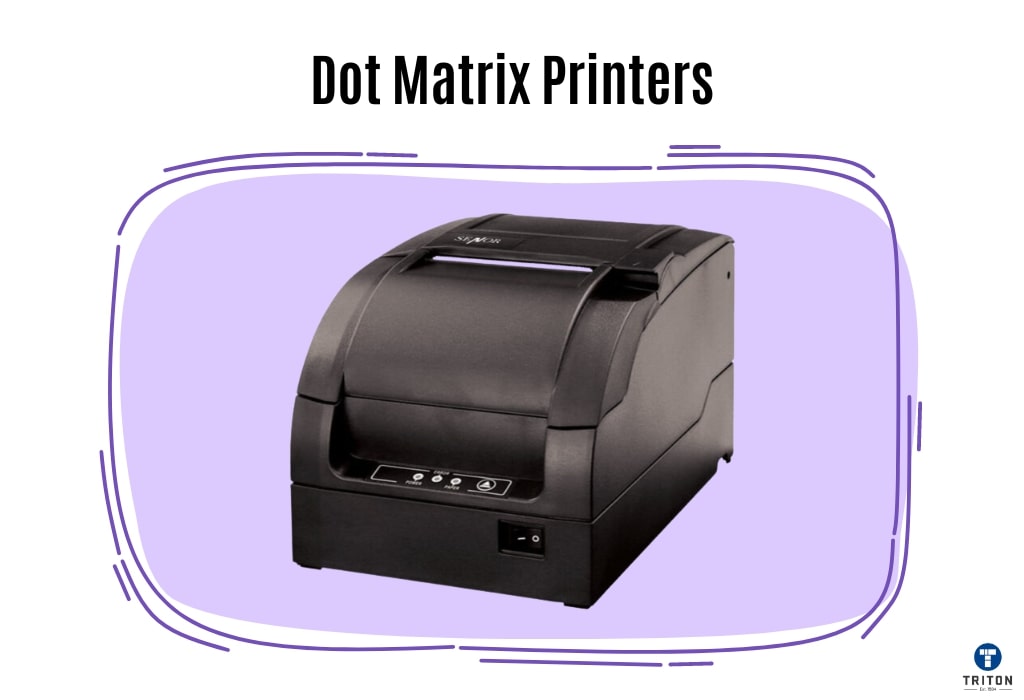
Daisy wheel printers function like typewriters. A daisy wheel with characters on its spokes rotates to the correct position. A hammer then strikes the character, pressing it against an ink ribbon to imprint it onto the paper.
Daisy wheel printers offer better resolution than dot matrix printers but still have low resolution. They print slowly, at about 10 to 75 characters per second.
Daisy wheel printers were common in offices during the 1970s and 1980s for producing high-quality letters and documents. More efficient laser and inkjet printers have since largely replaced them.

A line printer is a high-speed impact printer that prints an entire line of text simultaneously rather than printing each character individually. This design makes it much faster than character-by-character printers like dot matrix printers.
Line printers use a continuous paper roll, often with perforated edges for easy tearing. The paper is fed through the printer using sprocket holes on the sides.
Inside the printer, a mechanism – either a rotating drum, chain, or band – holds the characters. As the drum or chain rotates, an electromagnetic hammer strikes the paper through an inked ribbon whenever the desired character aligns, imprinting it onto the paper.
Because these printers could print 300 to 3,000 lines per minute speed, these printers were common from the 1950s to the 1980s for large print jobs like reports or listings.
However, they had some drawbacks. They were very noisy, produced low-quality prints, and had a limited character set of uppercase letters and basic symbols. They were also print graphics.
Manufacturers like Printronix and TallyGenicom continue to produce and support line printers.
Let’s examine how the two most popular types of line printers operate: drum printers and chain printers.

Here is how a chain printer works.
Chain: The printer uses a metal chain with characters attached to it that loops continuously. The chain moves horizontally across the width of the paper.
Media and Ribbon: The paper (or other print media like corrugated cardboard) is fed through the printer, and an inked ribbon is placed between the chain and the paper.
Hammers: Small hammers, one for each character position on the line, are lined up behind the paper.
Printing Process: As the chain rotates, characters pass by each column. When the desired character aligns with a specific column, the hammer for that column strikes, pressing the paper against the inked ribbon and the character, imprinting it onto the paper.
Line by Line: This process happens quickly across the entire line of text. The paper advances once a full line is printed, and the process repeats for the next line.
The chain printer is fast because it prints an entire line in a single pass of the chain.
Chain printers are limited to the characters on the chain and require precise alignment. The hammer must strike at exactly the right moment as the character moves into position, making the process sensitive to timing. Misalignment results in characters being printed off-centre (wavey) or overlapping.
Drum Structure: The printer has a cylindrical drum with multiple rings, each containing raised characters. The number of rings equals the maximum number of columns the printer can print. As the drum rotates, the correct character for each column aligns with the hammer in that position.
Paper and Ribbon: The paper is fed into the printer continuously, and an inked ribbon is placed between the drum and the paper.
Hammer: Behind the paper, a series of small hammers are lined up, one for each character position on the print line (e.g., 132 hammers for a printer that can handle 132-character lines).
Printing Process: As the drum rotates, the correct character for each position on the line comes into place. The hammer strikes the paper from behind, pressing it against the inked ribbon and the drum. This impact transfers the ink from the ribbon onto the paper, imprinting the character.
This process happens very quickly for each character position across the entire line. Once a full line is printed, the paper advances and the process repeats for the next line.
The drum printers can print 300 to 1000 lines per minute because they can print an entire line with a single drum rotation. This contrasts with a dot matrix printer, which moves a print head back and forth. However, since the characters are fixed on the drum, the printer can only print those specific characters, which limits its flexibility. The hammer strikes also make it a noisy process.
Drum printers were 1960s and 1970s but have since been replaced by laser and inkjet printers.
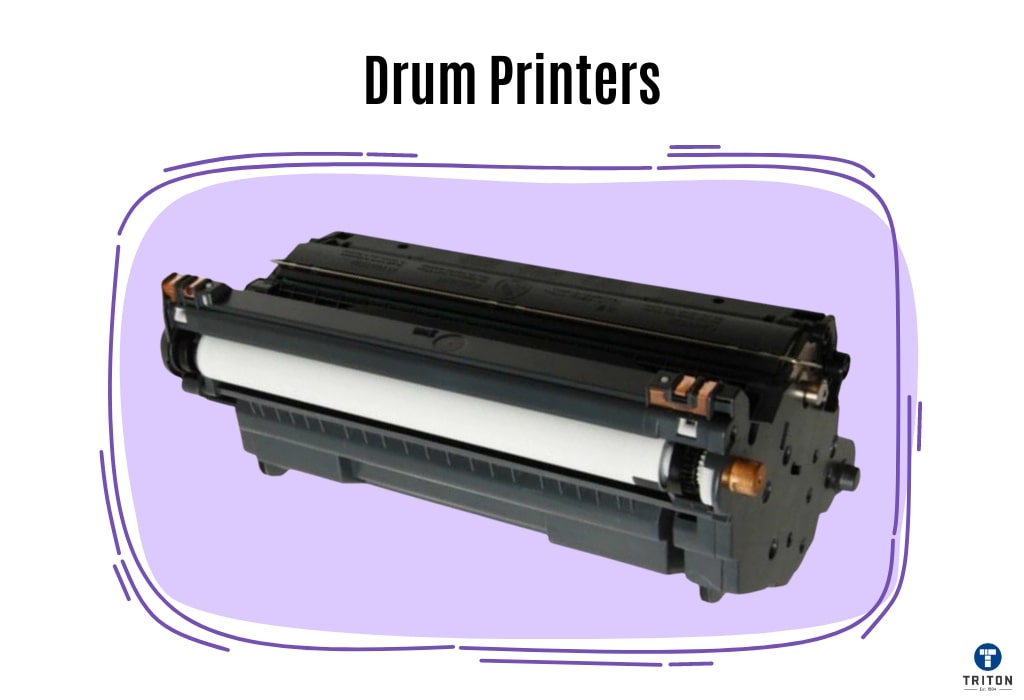
Non-impact printers were invented in the late 1960s. The first non-impact printer was the laser printer, developed by Xerox in 1969. Gary Starkweather, a researcher at Xerox, is credited with inventing the laser printer by modifying an existing photocopier technology to create the first prototype.
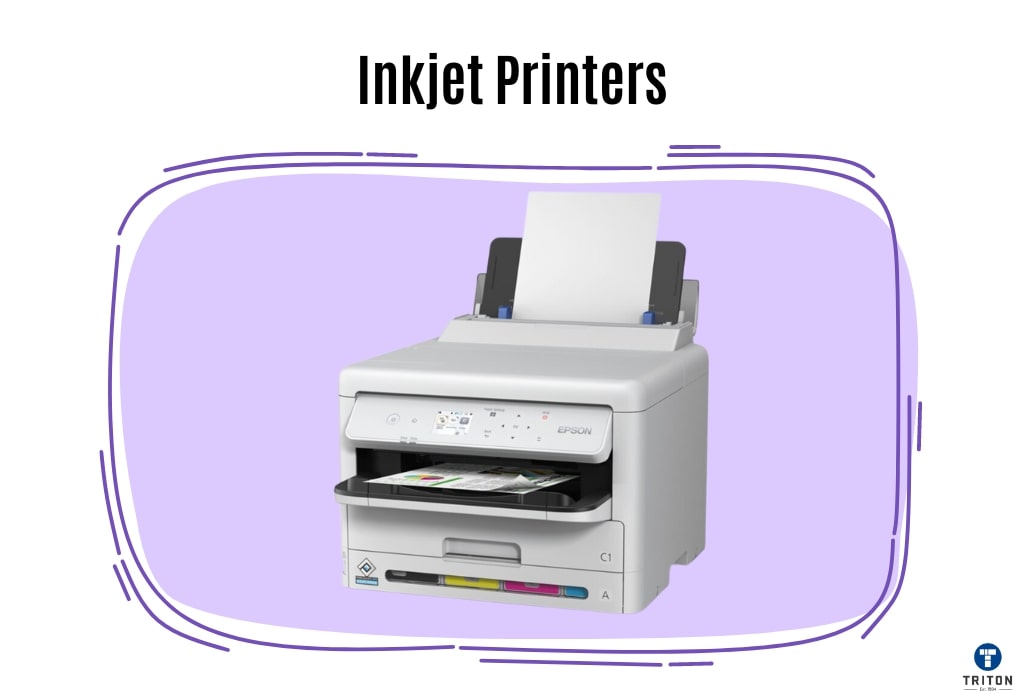
Inkjet printers print by spraying tiny droplets of liquid ink onto paper. Depending on the printhead configuration, the drop sizes range from as small as 3 to 4 picolitres to over 100 picolitres.
The print head moves back and forth across the paper, with nozzles releasing ink in precise patterns. Inkjet printers typically use black ink cartridges and three colour inks: cyan, magenta, and yellow (CMY).
Most inkjet printers using the CMYK colour model can theoretically produce up to 16.7 million colours. Advanced inkjet printers, like Canon imagePROGRAF PRO-300, which has a ten ink tanks and 7,680 nozzles system, can print gallery quality images.

Inkjet printers typically deliver high-quality prints with resolutions from 600 x 600 DPI to 1200 x 1200 DPI. Professional models can reach 4800 x 4800 DPI or higher. However, they aren’t the fastest, printing between 1 and 20 pages per minute.
You’ll find inkjet printers in homes, schools, and offices because they’re versatile and great for printing photos, documents, and colourful graphics. Small businesses also rely on them to create marketing materials like flyers and brochures.
Inkjet printers can be further categorised into two types based on their methods of printing.
Thermal inkjet printers rapidly heat tiny resistors or elements within the printhead to create ink bubbles. The process begins when the ink is heated to an incredibly high rate of 1,800,032°F (1,000,000°C) per second in a chamber.
Once the ink reaches 340°C (644°F), it vaporises, forming a bubble. As this bubble expands, it propels the ink droplet out of the nozzle and onto the paper.
After the droplet is released, the bubble collapses, creating a vacuum that draws more ink into the chamber, which repeats the process at high speed. This continuous cycle enables the printer to print rapidly and precisely.
Thermal inkjet printers can produce high-resolution prints with clarity up to 600 x 600 DPI.
They offer flexibility in printing speeds, typically ranging from 1 to 20 pages per minute.
Additionally, these printers are designed for ease of use, with zero maintenance required—every ink cartridge replacement provides a new printhead, reducing the need for manual cleaning or flushing.
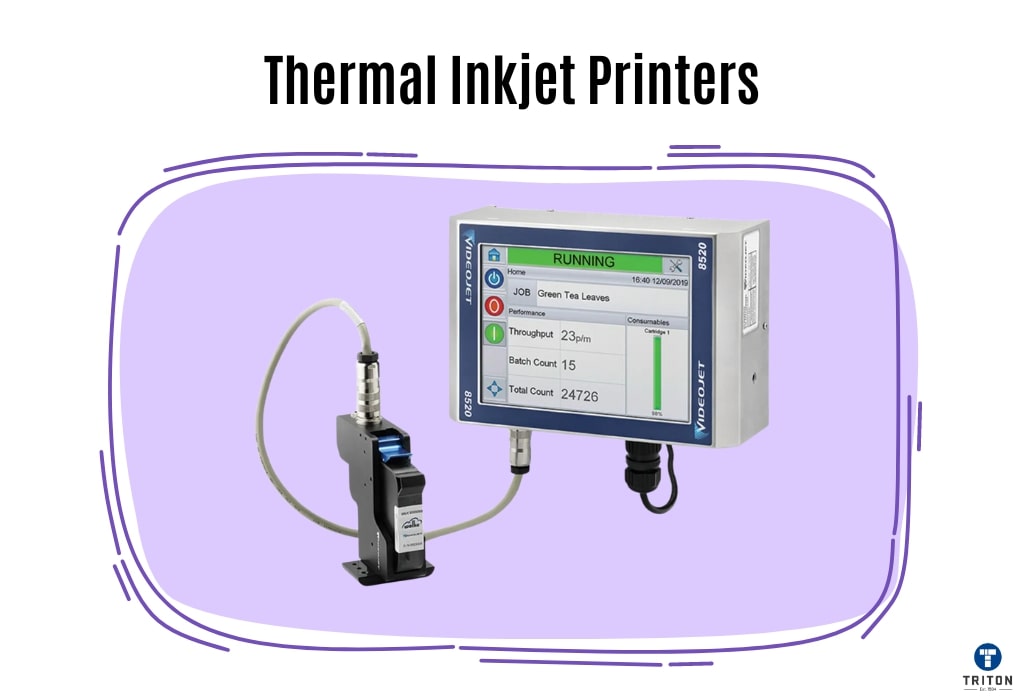
Piezoelectric inkjet printers work by using a printer head containing tiny crystals behind each nozzle. When an electric current passes through, these crystals change shape, pushing out a droplet of ink.
For example, the PrecisionCore micro TFP printhead has 3,200 nozzles that work at a resolution of 600 NPI (nozzles per inch) for detailed ink placement. These printers can use different types of ink, like aqueous, UV, or eco-solvent, and are capable of high-quality printing with resolutions up to 1200 DPI.
Despite their high resolution, piezoelectric inkjet printers can still print at speeds similar to thermal inkjet printers, typically between 1 to 20 pages per minute. They are ideal for detailed and high-quality prints, making them popular for applications like photography and graphic design.
These printers often have features like ink circulation systems, especially when using UV inks, to maintain print quality and reduce ink waste.
Laser printers use a laser beam to create a static charge pattern on a rotating drum. The static charge attracts toner, a fine powder, which is then transferred to the paper. Heat and pressure from heated rollers fuse the toner onto the paper, creating the final print.
Laser printers use toner cartridges, which are available in both black and colour. They offer high resolutions, typically 600 to 2400 DPI, ensuring sharp, clear prints.
Laser printers are fast, ranging from 20 to over 100 pages per minute.
Laser printers are used in offices, schools, and businesses for high-volume printing. They are perfect for printing text documents, reports, and professional-looking materials.
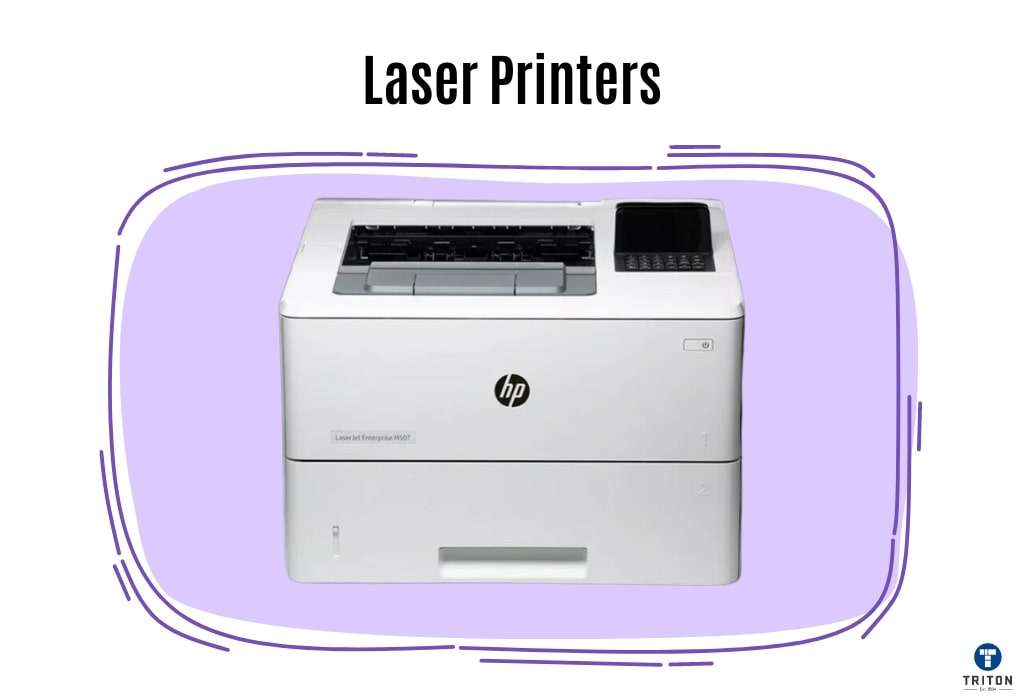
Solid ink printers work by melting solid ink sticks into a liquid, which is then applied to the paper through the printhead. The ink solidifies instantly upon contact, preventing smudging or running.
These solid ink sticks are easy to handle, non-toxic, and don’t require protective packaging. Solid ink printers typically offer a high resolution of around 1200 x 1200 DPI, producing sharp and vibrant prints.
They also have decent speed and can print between 10 and 30 pages per minute.
Xerox is currently the only major manufacturer of solid ink printers, giving them a dominant position in the market. These printers are often chosen for producing brochures, posters, and flyers due to their sharp resolution and vibrant colour output.

Dye-sublimation printers print each colour individually. The printer heats solid dye until it becomes a gas. The gas is directed to penetrate the paper’s surface. After applying each colour layer, the paper is cooled to set the dye.
This process makes the prints water-resistant, smudge-proof, and long-lasting.
The resolution of dye sublimation printers typically ranges from 300 to 600 DPI, but custom-made printers such as Mimaki TS55-1800 can achieve up to 1200 DPI for incredibly detailed prints.
Dye sublimation printers are used for printing on t-shirts, mugs, and plaques.
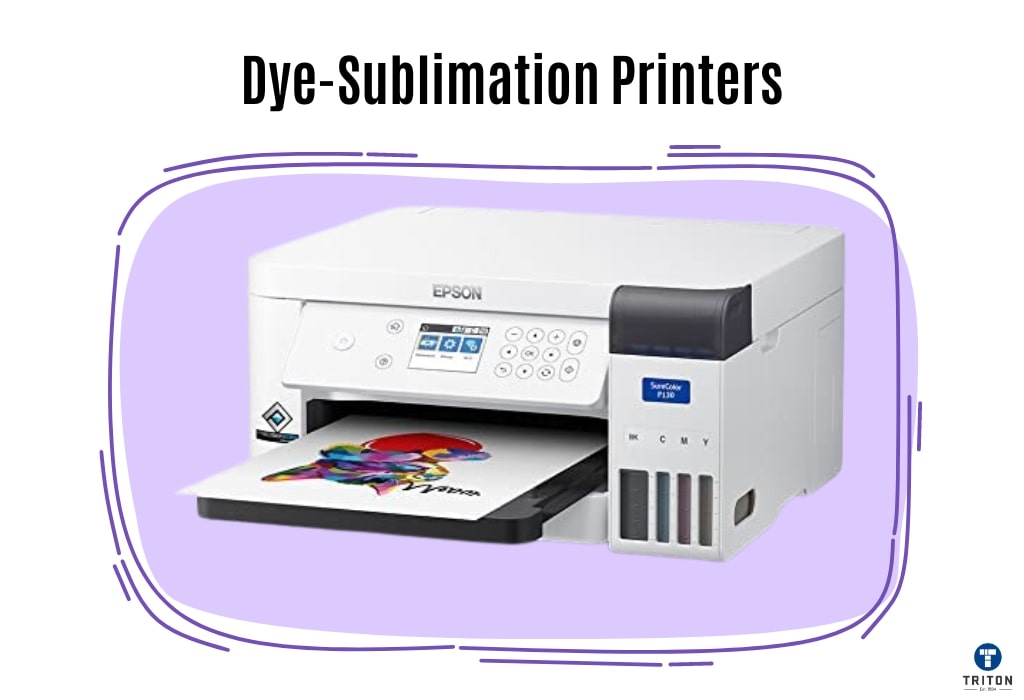
LED printers use an array of light-emitting diodes (LEDs) to create an image on a photosensitive drum. For example, a 600 DPI LED printer designed for 8.5-inch-wide paper uses 4,800 tiny LEDs to generate each line of the image. These LEDs rapidly blink as the drum rotates, forming the image line by line. For an 11-inch piece of paper, the printer generates 6,300 lines in just a few seconds.
The process begins with the drum, coated with a photosensitive chemical and initially charged with static electricity. As the LEDs strike the drum, they remove the positive charge, leaving behind negatively charged areas that form the image.
The toner is a fine powder made of pigment and plastic particles, which are positively charged as they pass through a developer unit. The developer unit is responsible for applying the toner to the drum. When the toner encounters the negatively charged areas on the drum (where the LEDs have removed the positive charge), it adheres to these areas, forming the desired image or text on the drum’s surface.
The paper, which is also positively charged, pulls the toner from the drum onto its surface as it passes by. Finally, the paper moves through a fuser—heated rollers that melt the toner onto the paper, creating a permanent, high-quality print.
Like laser printers, LED printers use toner cartridges and can achieve high-resolution printing, typically around 1200 x 2400 DPI. They are also fast, with speeds ranging from 20 to 100 pages per minute, making them ideal for high-volume tasks.

Plotter printers use a pen or cutting tool to create precise drawings or patterns directly on paper or other materials. Unlike inkjet or laser printers, plotters don’t spray ink or use toner. Instead, they move a pen or blade, controlled by computer-aided design (CAD) software, to draw detailed line drawings or cut patterns.
The resolution of plotter printers is generally very high, often around 2400 DPI. This allows for extremely detailed and accurate output, making plotters ideal for technical drawings and complex designs.
They are perfect for printing blueprints, maps, and large posters. They are also used in sign-making and textile printing.

3D printers build objects layer by layer using materials like plastic, metal, or resin. The process starts with a digital model sliced into thin layers. The printer extrudes or cures the material to form each layer, gradually creating the final object.
Technologies like Fused Deposition Modeling (FDM), Stereolithography (SLA), Digital Light Processing (DLP) and Selective Laser Sintering (SLS) are used.
What is FDM, SLA, DLP and SLS?
SLA (Stereolithography): SLA uses a laser to cure liquid resin into hardened plastic, building the object layer by layer. Known for its high resolution and accuracy, SLA is ideal for detailed and complex parts. SLS (Selective Laser Sintering): SLS uses a laser to sinter powdered material, such as nylon or metals, layer by layer to form a solid structure. The laser fuses the powder particles, creating strong and durable parts. SLS is popular for producing functional prototypes and end-use parts due to its strength and complexity capabilities. |
3D printers use materials like plastic filament, resin, and powder. Resolution varies by technology, producing detailed objects ranging from 50 to 200 microns. Printing speed varies, with some prints taking hours to complete.
3D printers are used in manufacturing, healthcare, education, and design. They create prototypes, custom parts, medical models, and creative projects. Their ability to produce complex shapes makes them invaluable in many industries.
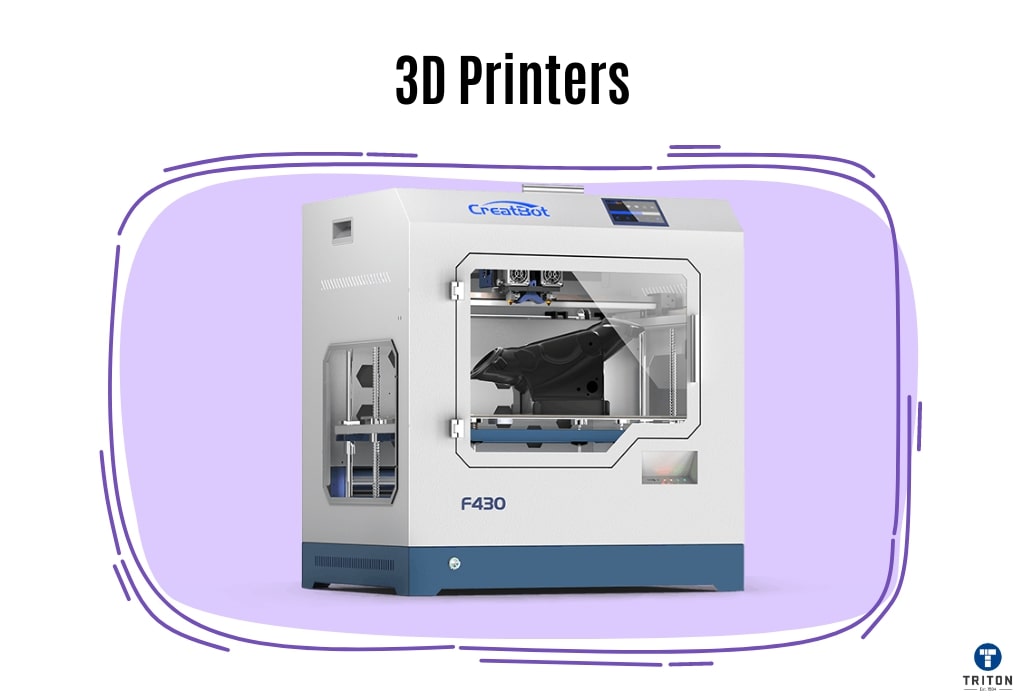
Choosing the right commercial printer could be straightforward if you follow these six steps.
Start by clearly defining your specific printing needs. Consider the volume, types of materials, and desired colour quality.
Based on your needs, explore printer types like inkjet, laser, LED, dye-sublimation, and plotters and build your shortlist.
Compare the cost of consumables such as ink, toner, and paper and maintenance expenses for each printer type. Calculate the total ownership cost, including the initial purchase price and long-term costs. A printer with a low upfront price might have higher ongoing costs.
Assess the print speed (pages per minute) and monthly duty cycle (maximum prints per month) of potential printers. Make sure the printer can meet your peak demand without sacrificing print quality.
Ensure the printer supports your preferred connectivity options like USB, Ethernet, Wi-Fi, or cloud printing. Confirm it’s compatible with your existing devices and software to ensure smooth integration and enhance productivity.
Research the reliability of different printer models by reading reviews and gathering recommendations. Check the manufacturer’s warranty and support options. A reliable printer with strong support minimises downtime and keeps your operations running smoothly.
In summary, choosing the right commercial printer is important to keep your business running smoothly. Follow the steps we’ve outlined to ensure you make the best choice. For a great range of printers and expert advice, be sure to check out Triton Store.
Impact printers physically strike the paper to print, while non-impact printers use advanced technologies to transfer ink or toner without touching the paper.
Non-impact printers generally have lower long-term operating costs due to cheaper consumables, lower maintenance needs, and better energy efficiency. Impact printers, while durable and suitable for harsh environments, tend to have higher costs for maintenance, energy, and special paper. The best choice depends on specific printing needs.
Although the Dot Matrix Printing Market faced significant challenges during the COVID-19 pandemic, these printers remain relevant, particularly in the finance, insurance, and government sectors.
Despite the setbacks, the global market is projected to grow at a 1.90% CAGR from 2024 to 2031, reflecting their ongoing importance.
When calculating a printer’s total cost of ownership (TCO), it’s important to consider several key factors beyond the initial purchase price. Here’s a breakdown of what to consider:
Initial Purchase Price
This is the upfront cost of buying the printer. While a lower purchase price might seem attractive, looking at the long-term costs associated with the printer is essential.
Cost of Consumables:
Ink or Toner Cartridges: These are the most frequently replaced items. The cost and frequency of replacement can vary significantly between printer types.
Paper: The type and quality of paper needed can affect ongoing costs. Some printers may require special paper, which can be more expensive.
Other Supplies: This includes ribbons (for impact printers), maintenance kits, and other accessories that need regular replacement.
Maintenance Costs
Regular maintenance is necessary to keep the printer running smoothly. This includes costs for cleaning, replacing worn-out parts, and periodic servicing. Some printers have higher maintenance needs due to their design and complexity.
Energy Consumption
The amount of power a printer uses can add to the overall cost. Energy-efficient models might have a higher purchase price but can save money in the long run through reduced electricity bills.
Print Volume
Consider how many pages you will print on average. High-volume printers might have higher initial costs but lower per-page costs, making them more economical for large print jobs.
Cost Per Page
Calculate the cost of printing a single page, including the costs of consumables and energy. This will give you a clearer picture of the ongoing expenses associated with the printer.
Auckland
Christchurch
Phone 09 579 2057
Live Chat – Widget below
Auckland
Christchurch
Phone 09 579 2057
Live Chat – Widget below