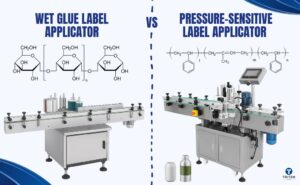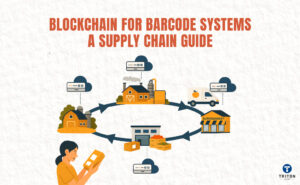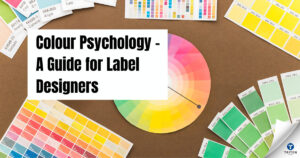Printing Flexibility
BarTender Cloud outshines BarTender software by enabling label printing operations from anywhere, on any printer, without requiring any on-premise printers and application licences. By eliminating the need for such licences, BarTender Cloud provides users with much more flexibility when printing labels.
In contrast, the on-premise BarTender software requires users to have both an application licence for the PC or networked server using BarTender and a separate printer licence for each printer that prints labels. Such licences limit the number of devices and printers users can use, affecting their printing flexibility.